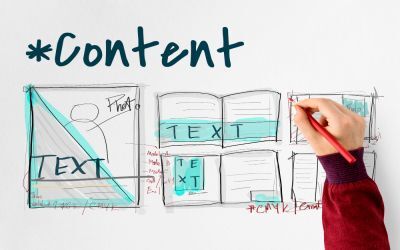Introduction to Recent Search Ads updates by Google
Recently there is a buzz in social media and digital marketing communities around “Top Ads” and a new word “Prominence” after Google has updated some definitions for its Search Ads. Yes! You read that right. Google has Updated some definitions.
Many PPCers and PPC service providers might have received a mail from Google about this update as below.
So let’s dive into what are these updated definitions, what it might impact and how to leverage these to achieve the best performance for your PPC ad campaigns!
But before we get into details let’s get one thing clear on why we said these are updated definitions. According to Google Ads Liaison Ginny Marvin on Twitter/X, this is definition changes to better clarify some PPC metrics. So there is no actual change to PPC metrics on how they are calculated.
Now let’s deep dive into how these definitions might affect you and what are the “Prominence” and “Ad formats”.
Understanding the New Definitions
What is Top Ads
According to Google’s blurry definition of Top Ads, these ads are placed either above organic results or below organic results. As per Google, placements above organic results is normal but in some cases the ads are placed below organic results for some keywords/queries.
Now you know why we called it blurry because there is no guarantee of your ads showing above organic results. Also there is no hint for which category of keywords, your ads will show below organic results. In the end, the placement of your ads is dynamic as per Google.
But one thing is clear that is, Top ads are definitely not absolute top Ads.
What is Absolute Top Ads
The ads which are shown on top of everything(other ads and organic results etc.) are called Absolute Top Ads. As per Google, these ads are shown on top position among top ads. So this is a no brainer. We will understand how to achieve this later in this PPC article.
What is Prominence
Yes! This is the new word “Prominence” around which all these social media buzz. Think of this as an estimation by Google for your ad’s visibility on Search engine results page (SERP). As per Google definitions, it is affected by Ad position and Ad formats. So let’s understand how these two affect your ad’s visibility.
Ad Position: Normally, higher the placement of your ad in SERP, higher the probability of it to get more clicks. The reason being simple is that higher positioned ads get seen by most people and thus gets more clicks.
Top ads are normally placed above top organic search results and sometimes below them for certain queries. In either case, as this dynamic ad has more visibility and thus more prominence than other ads.
Ad formats: We recommend you to understand this seemingly new term and it’s definition by Google. As per Google
"Ads with ad formats have more prominence than ads without ad formats, because formats generally draw more attention to an ad and increases clicks on an ad."
Now some PPCers are bound to get confused. Do search ads not have a format that is text based? What do you mean by “Ads with ad formats”.
Well, the plausible answer to these questions might be that: What Google is trying to convey is that search ads with more formats meaning more assets like
- Headlines
- Descriptions
- Callouts
- Business Logo
- Business name
- Call
- Lead form
- Images
- Sitelinks
Now if you are still unsure about this then let’s see what Google says Ad formats are:
Source: https://support.google.com/google-ads/answer/3333616
All these ad assets help in getting one thing: more clicks. In Google’s own words:
"Prominence is primarily measured by the average change in clickthrough rates (CTR) from adding ad formats or moving to a higher position. The unique value of other interactions, such as a call from a click-to-call ad, can also contribute to prominence."
Understanding the dynamic nature of Top ads
Google is pushing forward a notion of Top ads being dynamic. So then let’s understand this dynamic nature of Top ads’ placement on SERP and what factors affect it.
The position of your ads on SERP depends upon your Ad Rank which is determined by:
Ad Quality: This primarily depends upon 3 concrete metrics. Ad relevance, which is determined by your headlines and descriptions in the ad copy. Expected click-through-rate (CTR) of your ads depending upon your ad strength, placement and other factors. And finally landing page experience metric which depends upon content and other factors of the landing page.
Bid: If 2 or more ads have same rank in an auction then the higher position will be awarded to the ad which bids highest among them.
Ad Rank Thresholds
It is the ability of your ads that is calculated at each auction dynamically and it depends upon Ad position, Ad quality, nature and topic of the search queries and user signals. More on
Google Doc: https://support.google.com/google-ads/answer/7634668
Search context: Google tries to put forward best relevant results for each search query and so it gives much importance to the context of the person’s search. The context is determined by Google by considering various factors including user’s search terms, location, device type, time of search, the other competing ads and other search results on the same page, and other user signals.
Ad format or asset impacts: The expected impact (either positive or negative) of assets and other ad formats on getting clicks. We have already discussed about what are these ad formats.
In short, search ads with more assets or formats are more visually appealing and thus have higher prominence.
Ad Rank thresholds for Top Ads eligibility
We must know that due to Top Ads being shown at top positions, the Ads thresholds requirement is more. So it’s a no brainer that this required threshold for Top Ads is more than any other ad placements. Thus Top ads have greater visibility and better CTR.
If all these sounds complicated to you then don’t panic and leverage our PPC services, where we will take care of everything for you.
How your Ads can become Top Ads
Now that we have understood the nature and benefits of Top Ads, one last thing remains to be understood is that how we can leverage it. Below are some factors to consider to be eligible for Top Ads.
Get higher Ad Rank:
The key here is to get higher CTR. To achieve this, adding ad formats (ad assets) is a must and it is also recommended to include more relevant information in your text ad to get clicks.
Practical Tip- Try to have a mixture of headlines and descriptions including keywords, brand name and compelling instructions to make ad viewers click on your ad. But be careful of not writing something you do not provide and no false promises.
Practical Tip 2- Also try to give business name, logo, image, phone number, sitelink to get more prominence, clicks and better Ad Rank.
Relevance Relevance Relevance:
To achieve this you only should focus on two metrics: Ad relevance and Landing Page relevance. If not, be ready to get more clicks with higher cost-per-click (CPC).
Practical Tip- For Ad relevance, consider the tip mentioned above for headlines and descriptions and also make sure that your ad copy has excellent strength.
Practical Tip 2- Make sure your landing page has the keywords you have used in the ads. If you can use dynamic landing pages, then you can use more keywords with better Landing page experience and thus quality score. Be mindful of the fact that your landing page should be concise, visually attractive and contains multiple call-to-actions.
Competitive Bidding:
This might be a tricky one for you especially if you are using new keywords. You have to be careful for each bid you place for each keyword. But remember that for positions of Top Ads, your bid amount should be competitive among other top advertisers.
Practical Tip- In Google Ads, go to search keywords table. Click on column and then on modify columns. Click on all columns to all options and then click on attributes section. Here mark a tick on Est. first page bid, Est. first page bid, Est. top of page bid. As these names suggest, you will eventually see each of the bid values for any of the ad placement you are targeting after some time. Then you can estimate the bidding amount and set your bids accordingly for each keyword.
Continuously Monitor and Optimize:
The final step is to continuously monitor and apply small changes or recommendations to your campaign. You will get better results as time passes by, just be patient.
Practical Tip- Apply recommendations which will likely benefit your ads, regularly monitor and take action upon search terms, monitor keywords and take appropriate actions and also do A/B tests to figure out what works for you and what does not.
How to achieve Top Ads through Automated Bidding
If you don’t want the hassle of manually bidding for each keyword to make your ads be eligible for Top Ads, then Google has an automated bidding strategy for you lazy ones that is: Target Impression Share Bidding.
With this bidding strategy, you can set your bids automatically for a place among top ads, absolute top ads (top or the first ad among top ads) or anywhere else on SERP.
After you change your bid strategy to target impression share, you can find these 3 options under “Where do you want your ads to appear” i.e. ad location. The next option is “Percent (%) impression share to target” and the last option is “Maximum CPC Bid Limit”.
If you want anyone searching for your brand to see your ad on the top of SERP then you can set the ad location for “Absolute top of results page” and then target a percentage of 100%. This setting will signal Google to try showing your ad to search queries for your brand on the absolute top position on SERP i.e. top ad among other ads or organic search results.
Tip- It is recommended to set your bid limit higher; otherwise your ad will not be eligible for certain impressions for relevant queries. This bid strategy does not work on “Search Partners”..
Takeaways:
All these definitions and updates are relevant about the position of your Search Ads, IF you are using the bid strategy of “Target Impression share”. If your business requires this or uses its brand name on PPC campaigns then this is highly relevant to you. Otherwise you might not need to delve deep around it.
Tip: Search Ads and Shopping Ads are different so do not be confused. This is only for search ads definitions.
If you want us to manage your ads and have a peace of mind, then do check out our PPC Services page and choose a plan best suited for you or just see what our clients say about us.
Written by: Jitendra Raulo
Jitendra Raulo is the Founding Director at Aarav Infotech India Pvt. Ltd., a leading Web Design and Digital Marketing Company with 11+ years of experience and having headquarter in Mumbai, India, and Support Centre at Bhubaneswar, India, he is actively working with Start-ups, SMEs and Corporations utilizing technology to provide business transformation solution.